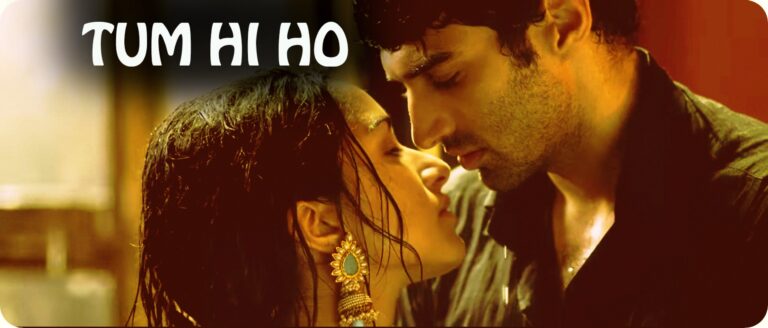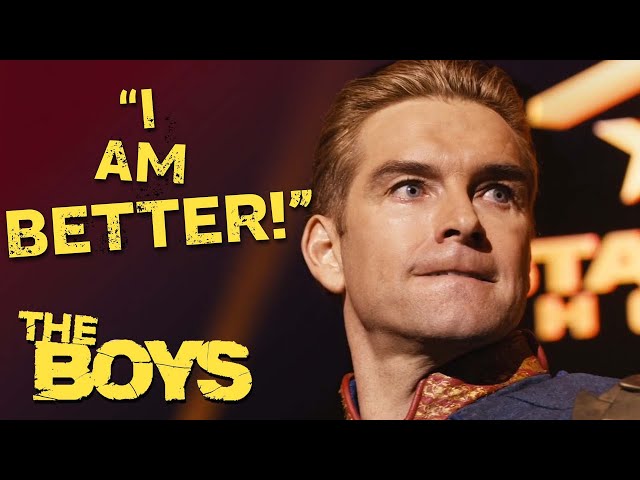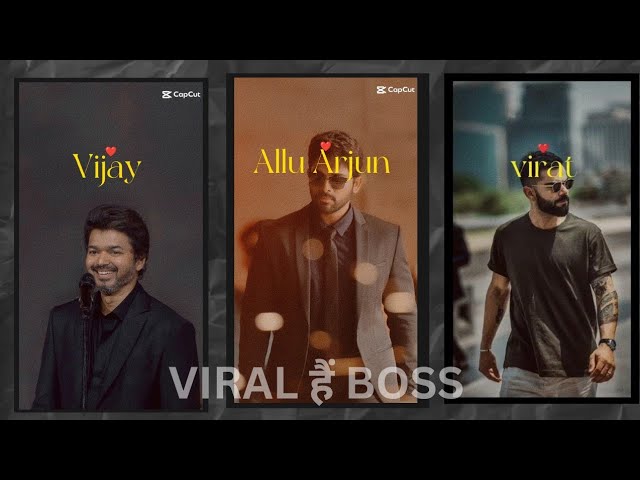Layers CapCut Template
The Layers CapCut Template adds a stylish and multi-dimensional effect to your videos. With smooth transitions and layered visuals, it’s perfect for creating dynamic content that catches the eye. Ideal for showcasing creative projects, fashion, or artistic videos, this template is customizable to fit your unique style and theme.
Use the Layers Template from capcuttemp.pro to bring depth and visual interest to your videos, making them more engaging and memorable.
3 Layers Beat Effect
Mirror Three Layers
Double Layers Heart Edits
Couple Video 3 Layers Template
Double Layers Grid Edits
Layers Viral Trio
3 Layers Artistic Video
3 Layers In Single Frame Vlog
3 Frame Slowmo
How to use Layers CapCut Template in CapCut App?
Here’s a simple guide on how to use the Layers CapCut Template in the CapCut App:
- Download CapCut: Get the latest version of the CapCut app from your app store.
- Find the Template: Browse latest trendy templates or search for the “Layers” template in the app.
- Select the Template: Pick the template that you like.
- Open in CapCut: Click “Use This Template” to open it within the app.
- Add Your Media: Insert your photos and videos into the template.
- Edit Your Video: Customize your video using CapCut’s editing tools.
- Share Your Creation: Share the finished video with friends or on social media.
- Save Your Video: Export the video in the format and resolution you prefer.